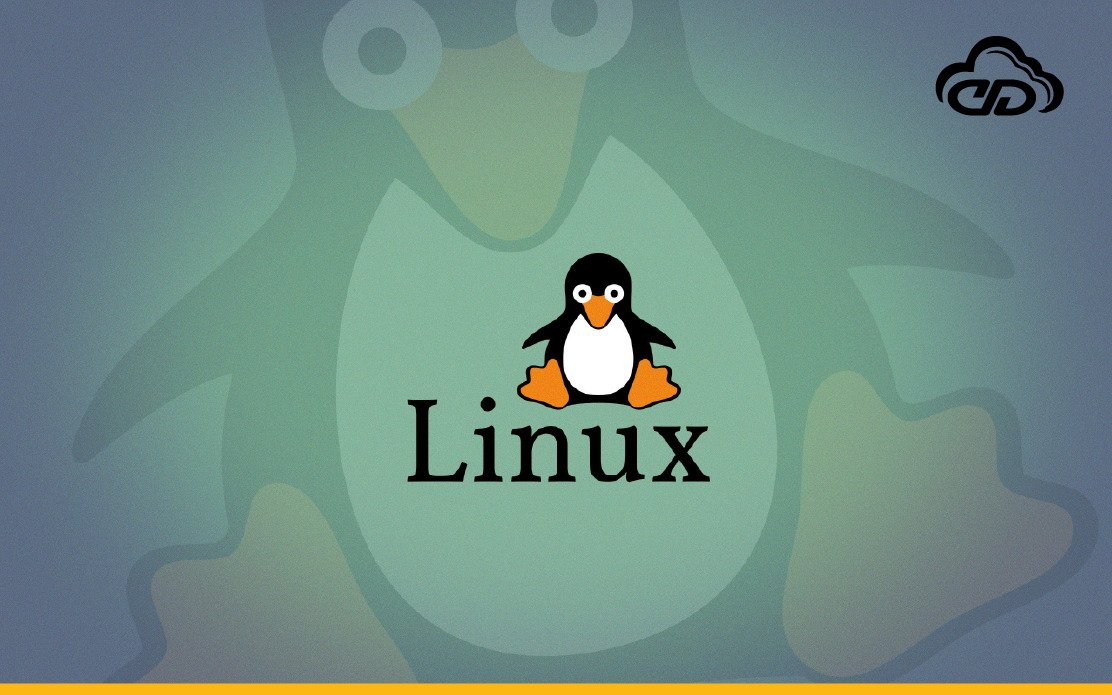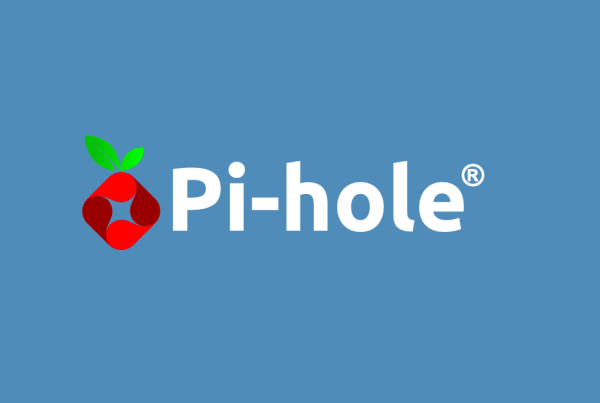Linux is a versatile and powerful operating system that has a significant presence in the server market. However, it is also a popular choice for desktop users, due in part to the large number of available distributions.
While each linux distribution has its own unique features and tools, they all share a common goal: to provide a user-friendly interface for users who want an alternative to Windows or macOS.
In this article, we will take a look at some of the best distributions available. We will evaluate each linux distribution based on its user interface, stability, security, and performance. By the end of this article, you should have a good understanding of which distribution is right for you.
Choosing a Linux Distribution
When it comes to choosing a Linux distribution, there are many factors to consider. Each distribution has its own set of pros and cons, and it can be difficult to decide which one is right for you. In this comprehensive review, we will take a look at the most popular Linux distributions and discuss their features in detail. We will also provide a bulleted list of the pros and cons of each one so that you can make an informed decision about which one is right for you.

Ubuntu
The first distribution we will be discussing is Ubuntu. Ubuntu is one of the most popular Linux distributions and for good reason. It is incredibly user-friendly and comes with a wide variety of software pre-installed.
Additionally, it is regularly updated with the latest security patches and features. One downside to Ubuntu, however, is that it can be a bit resource-heavy. This means that it may not run as smoothly on older computers.
Ubuntu is available in two different versions: Long Term Support (LTS) and Normal Release. The LTS version is more suitable for production environments, while the Normal Release is more suitable for development environments.
Pros and Cons:
+ Ease of use
+ Wide range of software
+ Available in LTS and Normal Release versions
– Some features can be unstable
– Not as user-friendly as some other distributions

Linux Mint
Next up is Mint. Linux Mint is a powerful, easy-to-use operating system that provides users with a comfortable and familiar experience. It’s based on Ubuntu, so it comes with all the benefits of that platform, including an extensive software repository.
What sets Linux Mint apart is its focus on delivering a polished and complete user experience. Everything from the desktop environment to the included applications has been carefully designed to provide a smooth and consistent experience. This attention to detail makes Linux Mint an excellent choice for users who want an operating system that just works.
Pros and Cons:
+ Ease of use
+ Wide range of software
– Not as popular as Ubuntube unstable
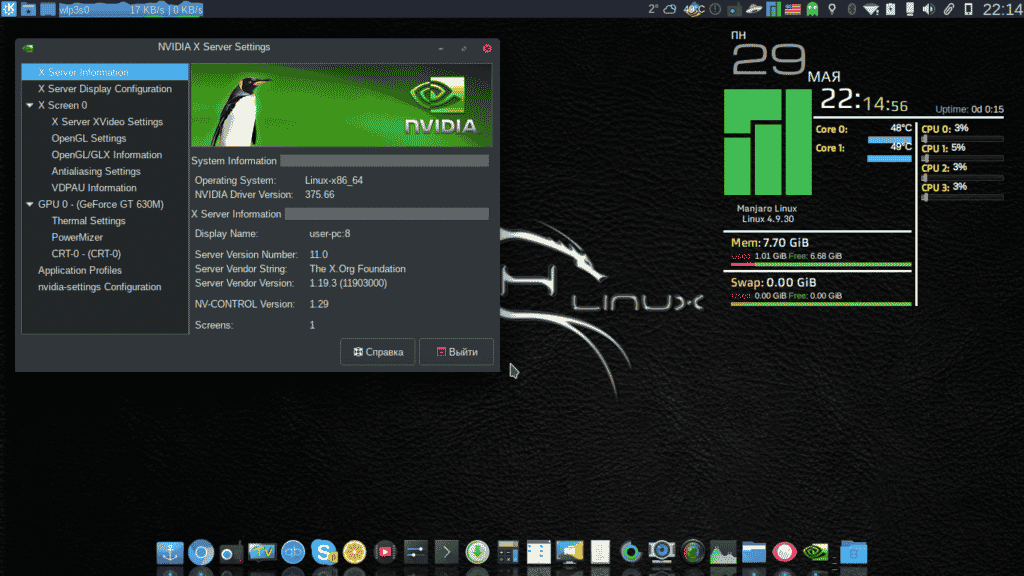
Manjaro
Manjaro is a popular Linux distribution that is based on ArchLinux. It is known for its cutting-edge features and bleeding-edge software. Manjaro is also one of the most widely used distributions for servers.
It’s fast, stable, and easy to use. Plus, the community is awesome and the documentation is excellent. I would definitely recommend it to anyone looking for a user-friendly Linux distribution. There’s a lot of help available if you need it, and there are always new things to learn. If you’re thinking about switching to Linux, Manjaro is a great choice.
Pros and Cons:
+ Cutting edge features and software
+ Widely used on servers
+ Good documentation and support
– Some features can be unstable

Elementary OS
Elementary OS is a popular Linux distribution that is based on Ubuntu. It is known for its ease of use and its wide range of software.
Elementary OS is a beautiful, fast, and lightweight Linux distribution. It’s stable and easy to use. The UI is clean and sleek, and the overall experience is just incredibly smooth.
Elementary OS is available in two different versions: Long Term Support (LTS) and Normal Release. The LTS version is more suitable for production environments, while the Normal Release is more suitable for development environments.
Pros and Cons:
+ Ease of use
+ Wide range of software
+ Available in LTS and Normal Release versions
– Some features can be unstable
– Not as user-friendly as some other distributions
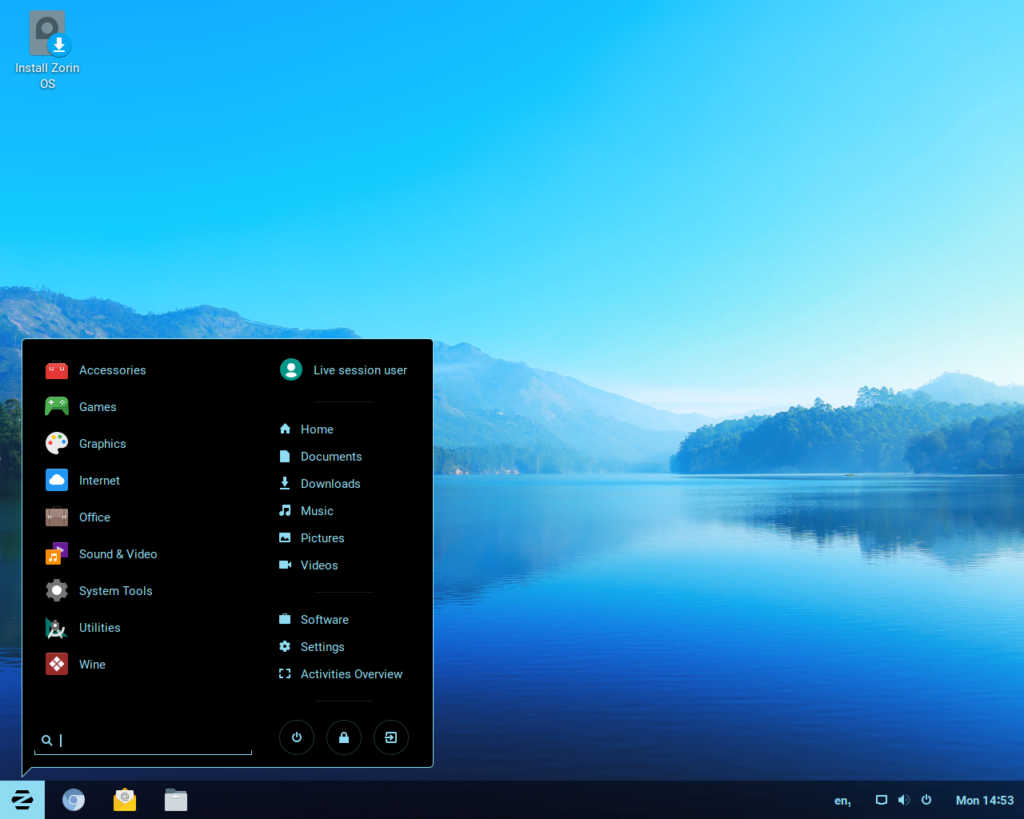
Zorin OS
Zorin OS is a popular Linux distribution that is based on Ubuntu. It is designed to provide a familiar Windows-like interface for users who are migrating from Windows. Zorin OS comes with a variety of applications pre-installed, including office productivity suites, media players, and web browsers. It also features an intuitive user interface and a wide range of customization options.
Zorin OS is available in two different versions: Lite and Core. The Lite version is more suitable for production environments, while the Core version is more suitable for development environments.
Pros and Cons:
+ Ease of use
+ Wide range of software
+ Available in Lite and Core versions
– Some features can be unstable
– Not as user-friendly as some other distributions

CentOS
CentOS is a powerful and versatile Linux distribution that provides a stable platform for deploying server infrastructure. Although it is based on Red Hat Enterprise Linux, CentOS offers a more flexible subscription model and is therefore ideal for organizations that want to avoid the cost of a full Red Hat subscription.
In addition, CentOS includes a wide range of open source software, making it an excellent choice for developers who want to build custom solutions. Despite its many benefits, CentOS can be challenging to install and configure. However, once you get past the initial setup, you will find that CentOS is a highly reliable and scalable platform that will meet the needs of your organization.
Pros and Cons:
+ Stability and reliability
+ Popular on servers
+ Good documentation and support
– Not as user-friendly as some other distributions
– Can be difficult to set up

Debian
Debian is one of the oldest Linux distributions and it is known for its stability and reliability. Debian is also one of the most popular distributions for servers. Debian is available in two different versions: stable and testing. The stable version is more suitable for production environments, while the testing version is more suitable for development environments.
Pros and Cons:
+ Stability and reliability
+ Popular on servers
+ Available in stable and testing versions
– Not as user-friendly as some other distributions

Fedora
Fedora is a GNU/Linux distribution created by the community-supported Fedora Project and sponsored by Red Hat. It is one of the most popular Linux distributions and is known for its excellent stability, ease of use, and cutting-edge software.
As with all Red Hat products, Fedora is released under the GNU General Public License and is free to download and use. Fedora has a reputation for being a “bleeding edge” distribution, which means that it includes the latest software and technologies. This can be both a good and a bad thing; while it’s great to have access to the latest and greatest technology, it can also mean that there are more bugs and instability. However, Fedora’s large and active community is always quick to help solve any problems that arise.
Overall, Fedora is an excellent choice for anyone looking for a stable, user-friendly Linux distribution.
Pros and Cons:
+ Cutting edge features and software
+ Widely used on servers
+ Good documentation and support
– Some features can be unstable
– Not as user-friendly as some other distributions
Conclusion
Windows and macOS are proprietary software, which means they are not open source. Linux is an open source operating system that has many distributions, or versions.
Linux is faster, more secure, and more versatile than Windows and macOS. It can be used on desktops, laptops, servers, and even smartphones. There are also many different desktop environments from which to choose. I hope this article has helped you decide on the best Linux distribution for your needs.