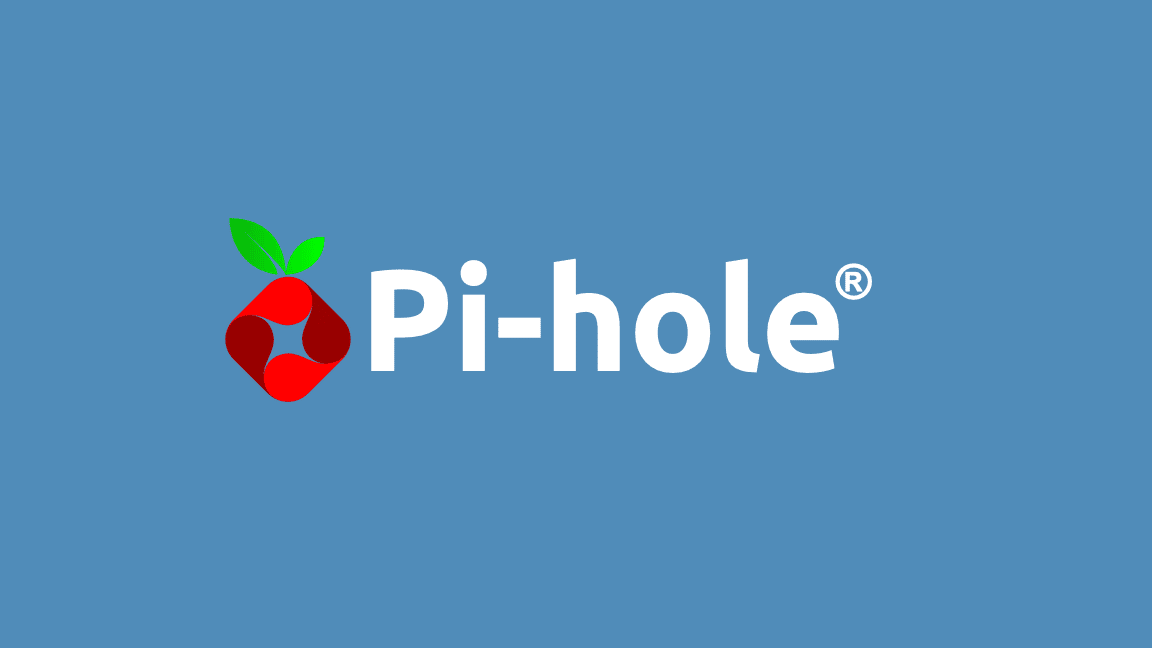Pi-hole on Raspberry Pi is a great way to block ads and improve your privacy while using this popular single-board computer. If you are looking for a way to get rid of ads and improve your privacy at the same time, then you should definitely consider using Pi-hole on Raspberry Pi. Pi-hole is a free and open-source ad blocker(and so much more) that can run on various devices, including the Raspberry Pi.
One of the great things about Pi-hole is that it supports IPv6, which means that you can use it to block ads on IPv6-enabled devices. This is especially useful if you have a lot of devices that are connected to the internet via IPv6.
To use Pi-hole with IPv6, you will need to configure your router to forward traffic from your IPv6 address range to the Pi-hole server. You can find more information about how to do this in the Pi-hole documentation.
You will need:
- Raspberry Pi 3 Model B or later.
- A microSD card with at least 8GB of storage.
- A compatible network router.
- An internet connection.
- A USB keyboard and mouse (optional).
- A monitor with an HDMI input (optional).
See tutorial on how to install Pi-hole on Raspberry Pi.
Installing Pi-hole on Raspberry Pi
Pi-hole is very simple to set up, especially with the auto install script.
url -sSL https://install.pi-hole.net | bashFollowing the steps, you should have Pi-hole running out of the box. You must configure your router to send the IP address of your Pi-hole server as your local DNS.
If ads are still showing up:
Use scutil to ensure that you are not interfering with DHCP/DNS discovery:
scutil --dns
resolver #1
search domain[0] : lan
nameserver[0] : 2404:201:xxxx:xxxx:xxx:xxxx:4207:3091
nameserver[1] : fe80::a206:60ff:fe43:3005%en0
nameserver[2] : 192.128.2.38
if_index : 6 (en0)
flags : Scoped, Request A records, Request AAAA records
reach : 0x00020002 (Reachable,Directly Reachable Address)IPv4 appeared to be operational. My pi-hole server’s IP address is 192.128.2.38.
The IPv6 address, on the other hand, did not belong to pi-hole. The router advertised DNS and the default ISP setting was to use stateless IPv6 configuration. It was utilizing the ISP’s upstream DNS server.
Make the following changes to correct this:
IPv6 on pi-hole
Obtain your IPv6 address for the pi-hole
ip addr showTurn on IPv6 support on pi-hole.
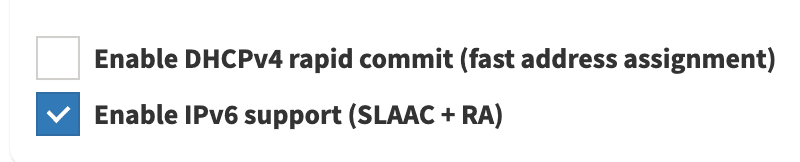
Set the IPV6_ADDRESS add /etc/pihole/setupVars.conf
This should have been done during pi-hole installation, but if it wasn’t, you can manually set it up using the address above.
IPV4_ADDRESS=192.128.2.38
IPV6_ADDRESS=2404:xxx:xxxx:xxxx::50/64Restart FTL:
systemctl restart pihole-FTLEnable AAAA query analysis for Pi-hole
Pi-hole will only analyze A queries by default, so we must add support for AAAA searches.
DBINTERVAL=60
MAXDBDAYS=7
AAAA_QUERY_ANALYSIS=yes
PRIVACYLEVEL=0Finally, perform a diagnosis on Pi-hole to ensure that everything is in order.
pihole -dConclusion
Pi-hole is a great way to block ads and improve your privacy at the same time. It is easy to install and configure, and it supports IPv6.