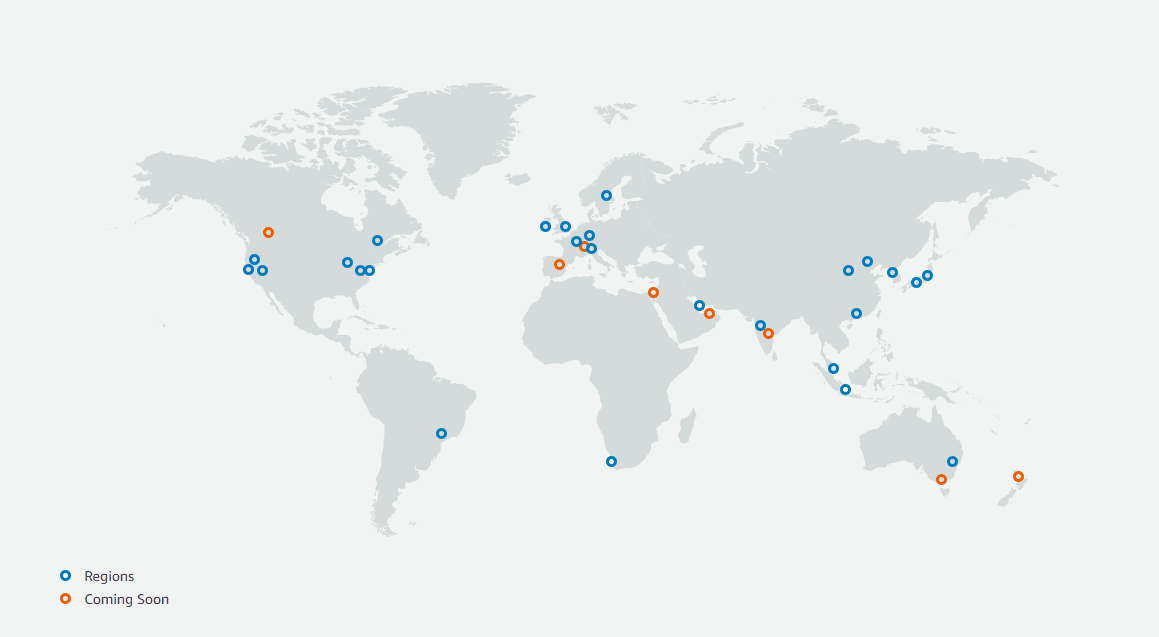If you’re new to Amazon Web Services (AWS), you might be wondering what an AWS Region is and how to choose the right one for your needs. In this blog post, we’ll break down everything you need to know about AWS Region so that you can make an informed decision about which one is right for you.

Introduction to AWS Regions and Zones
An AWS Zone is a physical location within an AWS Region. Each AWS Region is made up of a number of separate Availability Zones that are connected by low-latency networks. This means that if one Availability Zone goes down, your resources in other Availability Zones will continue to function properly.
When you’re choosing an AWS Zone, there are a few things you need to keep in mind, including:
- The availability of the resources you need (e.g., EC2 instances, RDS databases, etc.)
- The pricing of those resources
- The latency between your users and the resources they need
- The compliance requirements for your industry
For example, if you’re running a web application that needs to be highly available, you’ll want to choose an AWS Region that has multiple Availability Zones so that your users can always access the resources they need, even if one Availability Zone goes down. On the other hand, if price is your main concern, you might want to choose an AWS Region that has lower prices for the resources you need. See all AWS Regions here.
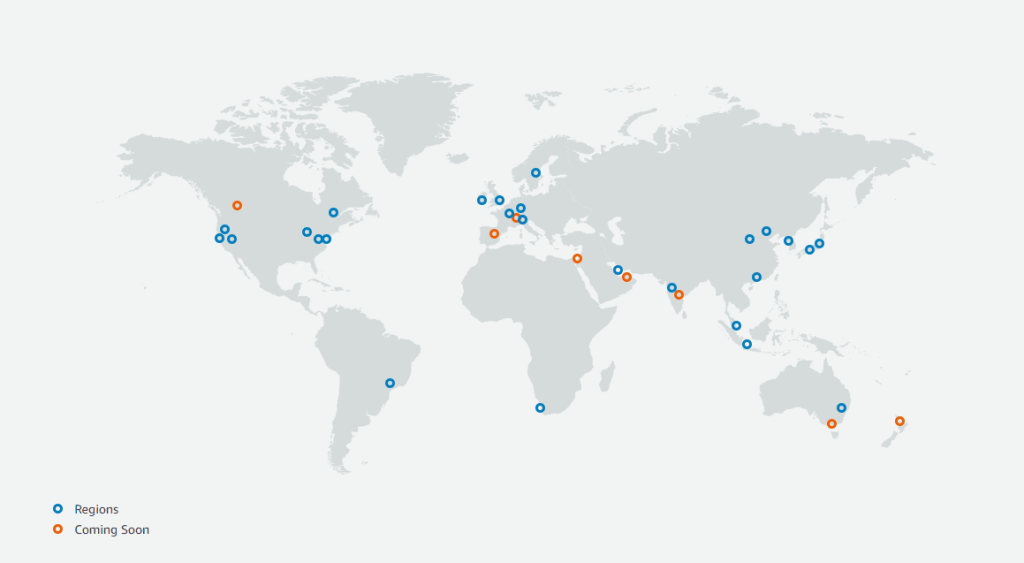
How to choose the right AWS Region
When you’re choosing an AWS Region, there are a number of factors to consider. The first is whether you want your data to be stored physically in the region. If you have data that needs to be compliant with certain regulations, this may be a requirement.
Second, you’ll need to consider how close the region is to your users. The closer the region, the lower the latency and the better the user experience.
You also need to consider the cost of data transfer. If you’re transferring data between regions, there will be costs associated with that. Lets look at some of the key factors to consider
Availability
AWS’s services are expanding at a rapid pace. However, not all services are available in all regions.
This is most commonly caused when a service is new. This is due to AWS’s practice of testing services in selected regions before rolling them out to all regions.
For example, when comparing the US East (N. Virginia) region to Africa (Cape Town), there are significant differences in available changes. All of the services and their available regions can be found here.
Furthermore, using a service in one region does not imply using the same service in another. Despite the fact that they are available in all regions, most AWS services are region-specific.
For example, if you use the EC2 service in two different regions, you must pay for both Ec2 instances in both regions. However, some services, such as S3, IAM, are available as global services.
Compliance
Another important factor to consider when selecting an AWS region is your legal requirements and data protection policies.
Most countries have laws and regulations in place to keep sensitive data, such as health records, financials, and security, within their borders.
As a result, if your application has such requirements, you should always follow general laws and select the appropriate region regardless of other factors.
Cost
AWS, as we all know, charges for its services based on usage. However, not all regions have the same charging rates.
To calculate service prices in different regions, use the AWS price calculator.
When we compare EC2 prices in af-south-1 Africa (Cape Town) and us-west-2 (Oregon), for example, the same EC2 instance will cost 103.72 USD in af-south-1 and 64.54 USD in us-west-2.
Availability Zones
As I previously stated, each AWS region is made up of multiple availability zones. The number of availability zones is usually between 2 and 6.
One or more data centers make up a single availability zone. These data centers improve AWS service availability, and because they are physically separated from one another, they are protected from disasters.
Edge locations: like datacenters, are optimized to cache content for improved static content delivery.
Edge locations do not perform any computations; they are simply stored and used by AWS CloudFront to distribute content with the lowest possible latency.
Performance
The user experience is an important aspect of modern web applications, and lowering application latency is a great way to improve the user experience.
When it comes to AWS Region, you should always choose one that is close to the geographic location where your application operates.
For example, if you want to target a European audience, you must choose an AWS Region from the Europe region.
Furthermore, if your application is aimed at a global audience, you can launch your services in multiple regions to reduce latency.
US Regions
First, let’s compare the US East and US West Regions.
The US East Region is generally cheaper than the US West Region. However, there can be some regional differences in prices depending on the specific service you’re using.
For example, Amazon S3 storage is typically more expensive in the US East Region than in the US West Region. Overall, though, you can expect to save money by using the US East Region over the US West Region.
Europe Regions
As with the US Regions, you can expect to see some cost savings by using the Ireland Region over Frankfurt. That said, there are some services that are more expensive in Ireland than Frankfurt.
For example, Amazon Route 53 DNS hosting is typically more expensive in Ireland than it is in Frankfurt. Again, though, these cost differences should be weighed against other factors such as performance and compliance when choosing a Region.
Asia Regions
Finally, let’s compare Asia Pacific (Singapore) and Asia Pacific (Tokyo). You can expect to see some cost savings by using Singapore over Tokyo. Again, there are some services that are more expensive in Singapore than Tokyo.
Conclusion
In conclusion, AWS Availability Zones are physical locations within an AWS Region that are connected to each other via low-latency links. Businesses can use Amazon EC2 instances, Amazon RDS databases, and Amazon ElastiCache clusters across multiple Availability Zones to achieve high availability and fault tolerance. There are many benefits of using AWS Availability Zones, including increased resilience, improved performance, and reduced costs. When choosing an AWS Region, businesses should consider the location of their customers, the location of their data center, the compliance requirements of their business, and the cost of data transfer between regions.